- DATE:
- AUTHOR:
- The OfficeRnD Team
- RELATED ROADMAP ITEMS:
- Introduce rolling Contracts
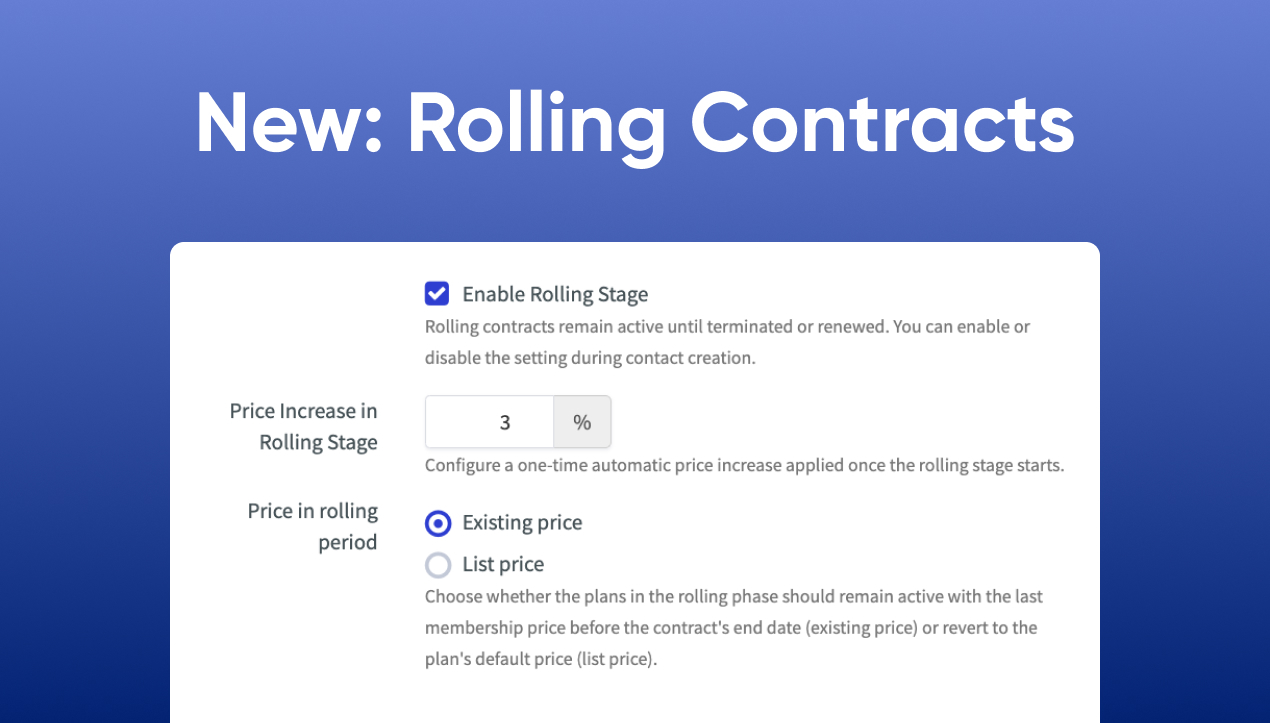
Introducing Rolling Contracts 📃
We have been working on improvements to contracts throughout the year, and are continuing our mission to provide a stellar sales experience for members and operators alike. With the latest release, we have introduced Rolling Contracts.
Rolling Contracts allow operators to send out contracts that can automatically renew beyond their end date with a specific price increase. The management of all memberships contained in the rolling contract is automatic - from their extension beyond the end date to their end once the contract is renewed or terminated.
We believe that this will help operators automate revenue collection without lapses in payment that could occur from manual contract negotiations and sending. You can read our full help article on Rolling Contracts here or take a quick look below!
Setting up Rolling Contracts 
Each contract type within OfficeRnD can now be set up as a Rolling Contract. Let's take a quick look at setting up Rolling Contracts for your account.
First, navigate to Settings/Platform/Contracts in the Admin Portal and click the gear wheel to edit the contract type that you would like to add the "Rolling" feature to.
Next, check Enable rolling stage to enable rolling contracts for that specific contract type. Operators have the ability to implement price increases when the rolling stage starts with the Price increase in Rolling Stage setting.

And finally, choose if you want the Existing or List price in the rolling period. This will dictate whether the price increase in the rolling contract is calculated on top of the List price (default) of the membership (excluding discounts or custom prices) or the last price (existing) that the client paid before the contract ended (including discounts and custom prices).
Once you are happy with your Rolling Contracts settings Click Save.
Building Rolling Contracts for Clients 
A Rolling Contract can be created once the setting has been enabled for that Contract Type as mentioned in the steps above.
When creating a new contract for a client, operators can choose to Enable Rolling Stage on that specific contract once an end date and notice period have been added. Alternatively, not selecting the Rolling checkbox when creating a contract will mean that the contract will end normally as soon as the end date comes.
Once the Rolling checkbox is enabled, a % price increase can be set up. The increase will be calculated as per the price type setting in the contract type (default or existing) and will apply to all memberships/recurring plans in the contract (one-off plans cannot roll).

The rolling aspect of a contract will not show in the contract templates or any end-client-facing communication. It is up to the operator’s discretion to mention the renewal specifics in the T&C to which the client agrees when signing the contract.
Reach out to us with questions 
We are thrilled to see operators start using this much-requested feature! For a more in-depth look at Rolling Contracts you can check out our support article here. As always, leave us feedback on this announcement, or reach out to us via email with any questions at support@officernd.com
Happy coworking!