- DATE:
- AUTHOR:
- The OfficeRnD Team
- RELATED ROADMAP ITEMS:
- Stripe 2.0 - Instant ACH Verification, a Refreshed Payment Request Form, and more
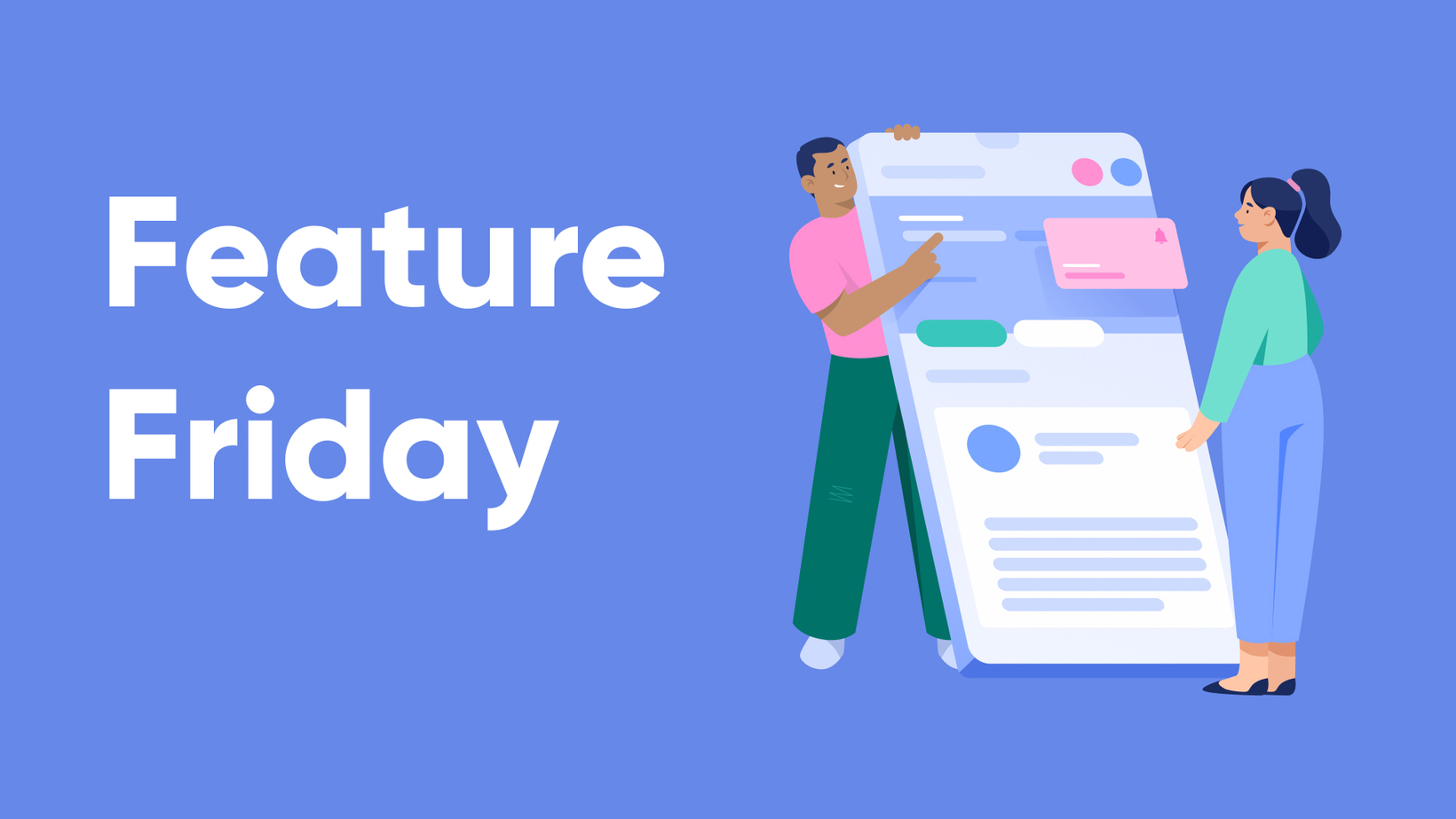
Feature Friday - April 26th: Manually Add Cards in Stripe 2.0 and New Email Booking Notifications
Happy Friday! As we head into the weekend, the OfficeRnD team is thrilled to share some exciting updates with you.
Manually Add Payment Details in Stripe 2.0 
With our enhanced Stripe 2.0 integration, operators can now manually input credit card details on behalf of members via the admin portal. This adds flexibility in handling payments and includes a workaround for 3DS cards—verification is skipped during card addition but subject to bank policies upon charging.
How to Add Payment Details Manually in Stripe 2.0
Go to a Company or Member Profile and click 'Add Payment Details.'
Select 'Add Payment Details Manually.'
If applicable, select a location.
Enter the credit card details in the 'Add Payment Details' modal.

This update is part of our ongoing Stripe 2.0 improvements, which simplifies the ACH verification process and introduces new payment methods like Google Pay, IDEAL, and CashApp. To activate the Stripe 2.0 upgrade, navigate to Settings > Integrations and click Upgrade to Stripe Integration 2.0.
Booking Email Notifications 
Our latest booking update improves how booking durations are communicated, reducing confusion and streamlining notifications. To make this happen, we're rolling out a set of new properties in our email templates, giving operators ultimate control over their booking notifications:
isHourlyBooking: Indicates if the booking is hourly or daily.
bookingStartDate and bookingEndDate: Show the start and end dates.
bookingStartTime and bookingEndTime: Detail the exact start and end times.
Equipped with these properties, default email notifications for full-day bookings will exclusively feature dates, while for hourly bookings, we've retained the details, presenting the precise timing of each reservation.

These updates will apply to all customers who haven't customized their booking notification email templates. You can head over to Settings/Templates/Member Emails to review your booking email templates. Learn how to modify email templates.
 Revert to Classic Layout: Prefer the classic layout? Just hit 'Revert' to go back to the classic template.
Revert to Classic Layout: Prefer the classic layout? Just hit 'Revert' to go back to the classic template.
We’d love to get your feedback! 
Let us know what you think about the new Stripe 2.0 improvements and booking email notifications! Thanks for reading and we hope you have a wonderful weekend! 