- DATE:
- AUTHOR:
- The OfficeRnD Team
- RELATED ROADMAP ITEMS:
- Closed Days
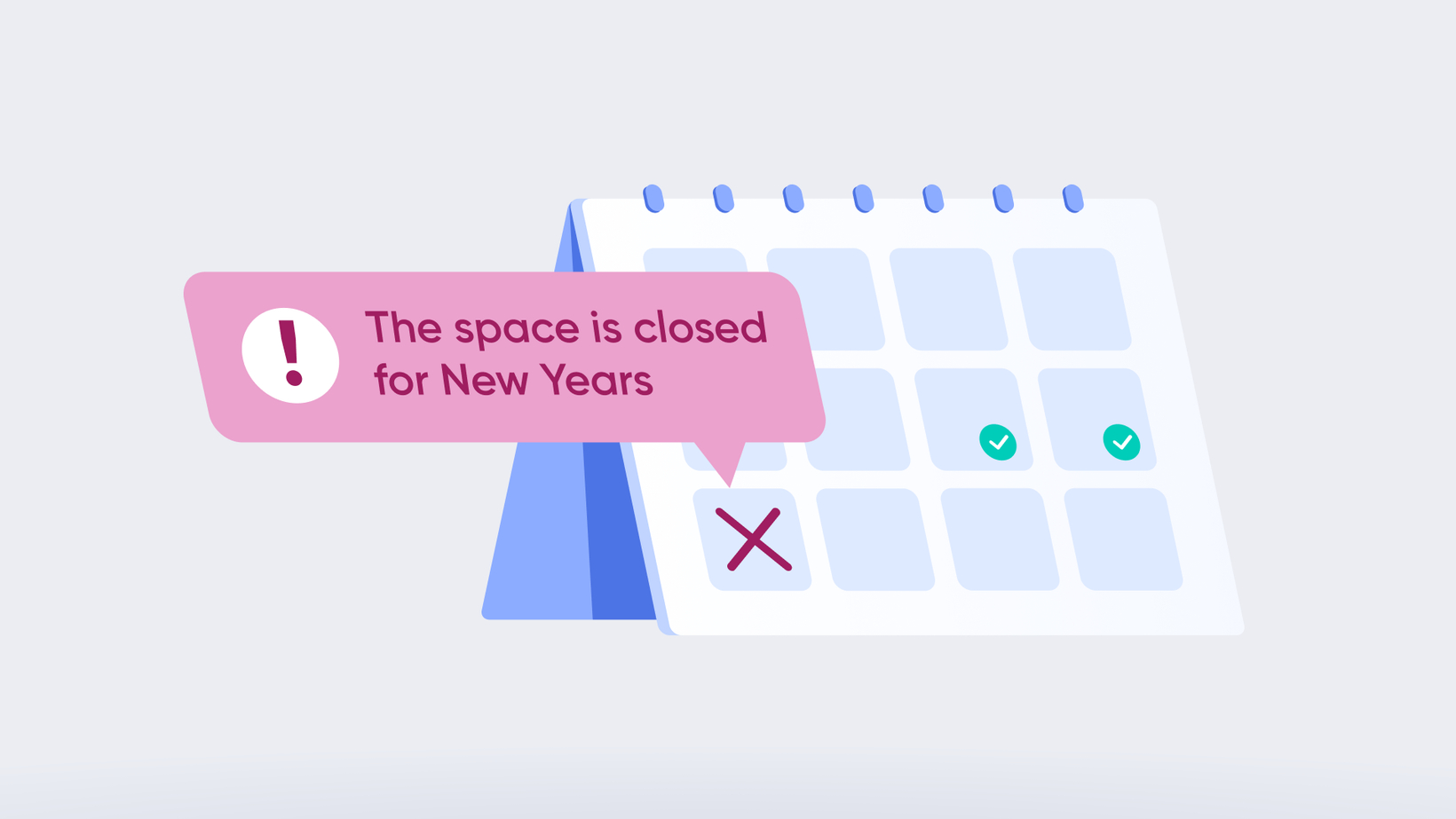
Restrict Holiday Bookings Temporarily with Closed Days
We've got some exciting news for operators right before the holidays - we're rolling out a useful new feature called Closed Days! This feature allows admins to specify periods during which their space will be closed for bookings. This functionality is particularly helpful for holidays, maintenance periods, or any other instances where a space needs to be temporarily unavailable and you don't want anybody making bookings.
Setting Up Closed Days 
Operators can add Closed Days globally for all their locations by navigating to Settings/Platform Modules/Calendar & Bookings in the Business Hours section:

Operators can pick a date and choose a title that explains why the facility is temporarily closed. This title will be shown to customers attempting to book during the closure period. You can read more about Closed Days in our help article here.
Restrict Outside Business Hours 

To block bookings during the closed days, admins need to make sure the Restrict outside business hours bookings option is enabled. With this setting, operators are able to choose specifically who has access to book outside business hours:
Active Members - when selected, this option will disable active members from booking outside business hours, workdays, and on closed days.
Non Active Members - when selected, this option will disable non-active members from booking outside business hours, workdays, and on closed days.
Business hours apply exclusively to time-based resource bookings, while closed days affect all reservations.
What does the end user see? 
When a booking is made within the period defined by the Closed Days, the user will see the following error message and will be unable to complete the booking:

Additional Closed Days Details 
The Closed Days booking validation will work for the OfficeRnD App, OfficeRnD Member Portal, OfficeRnD Public Pages, User API.
The Closed Days booking validation will not affect admin bookings, Google Calendar Integration, Imports, Admin API.
If there are already existing bookings during the Closed Days, they won’t be changed or affected by the newly added Closed Days, unless admins manually edit them.
If the Restrict outside business hours option is disabled, the Closed Days won’t affect any bookings.
Let us know what you think! 
We're hoping that Closed Days brings ease and simplicity to your holiday bookings management! Have any thoughts or suggestions about this functionality? We'd love to hear from you! Just leave feedback here with this announcement.
Happy Holidays and Happy Coworking!