- DATE:
- AUTHOR:
- The OfficeRnD Team
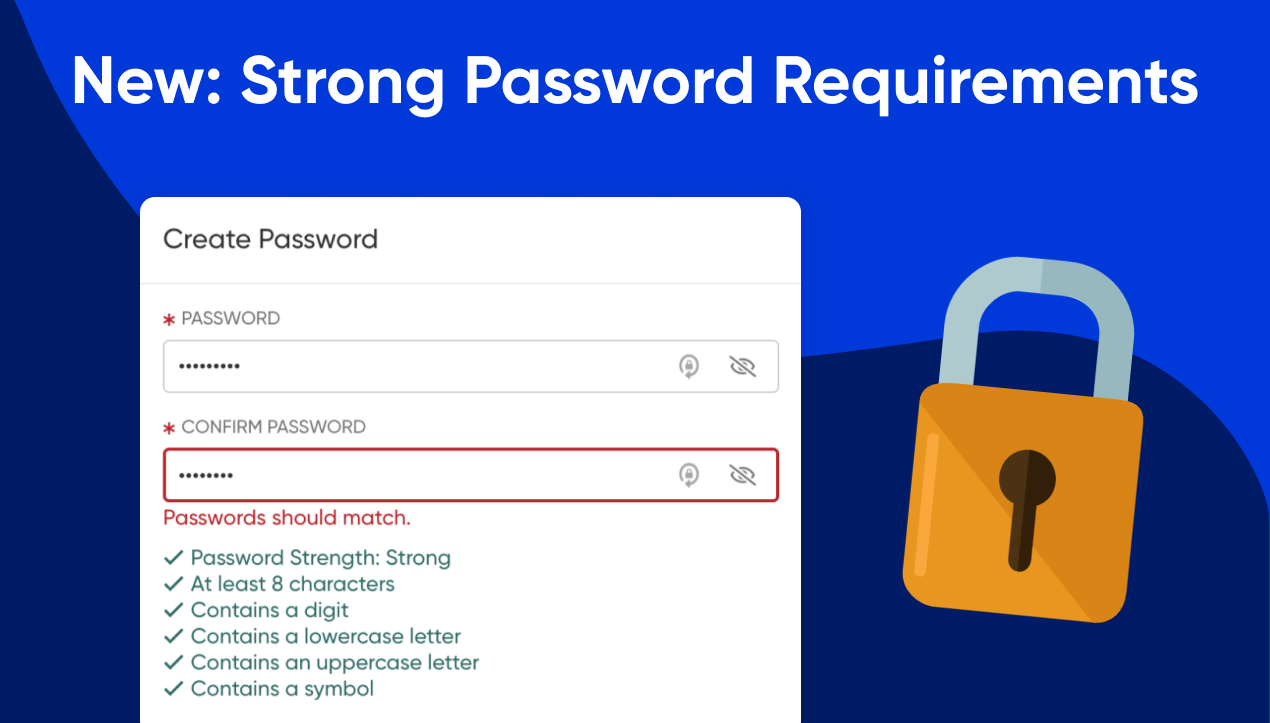
New: Introducing Stronger Password Requirements 🔐
We are constantly working to improve the security of our system for both Members and Admins! With the latest update, we have introduced strong password requirements for all new users so that operators can ensure that their clients and staff are using secure login credentials.
Please keep in mind that this will only affect users creating NEW passwords going forward. Existing Members and Admins do not need to take any actions or change their account passwords.
Introducing Strong Password Requirements for the OfficeRnD Admin and Member Portal 
Going forward, when an Admin or Member creates a new password in the system they will be asked to meet some basic security requirements. Passwords should be at least 8 characters long and contain 3 out of the 4 elements listed below:
Uppercase letter
Lowercase letter
Digit
Symbol (non-alphanumeric character)- i.e. !#$%^&*()_+
To make the password creation process easier, we have built a password strength meter that shows users how secure their password is. The password meter uses the following guidelines to detect password strength:
Weak - fails requirements - less than 3 conditions are met
Medium - passes, but 3 out of 4 of the above
Strong - passes all requirements
When 3 or more of the password conditions are met the password strength changes to Medium and allows the user to proceed. You can see a quick look at the new password strength meter in action below.

Improved Security Across the Platform 
The new password settings will take effect in the following password creation scenarios.
Admin
When a new Admin invite is sent via email
When an Admin user (Teammate) wants to change their password from their Profile settings
Member Portal
When an invite is sent to a new Member via email
When the Member wants to change their password from the profile in the Member Portal

When a Reset Password link is sent to an existing user
When a new account is being created via the SignUp page or the Public Calendar
Public API
Create User public API endpoint will also be affected by the change. You can see more information about that on our Developer Hub here.
Reach out to us with questions 
Have questions or concerns about the new stronger password requirements? As always, leave us feedback on this announcement, or reach out to us via email at support@officernd.com
Happy coworking!