- DATE:
- AUTHOR:
- The OfficeRnD Team
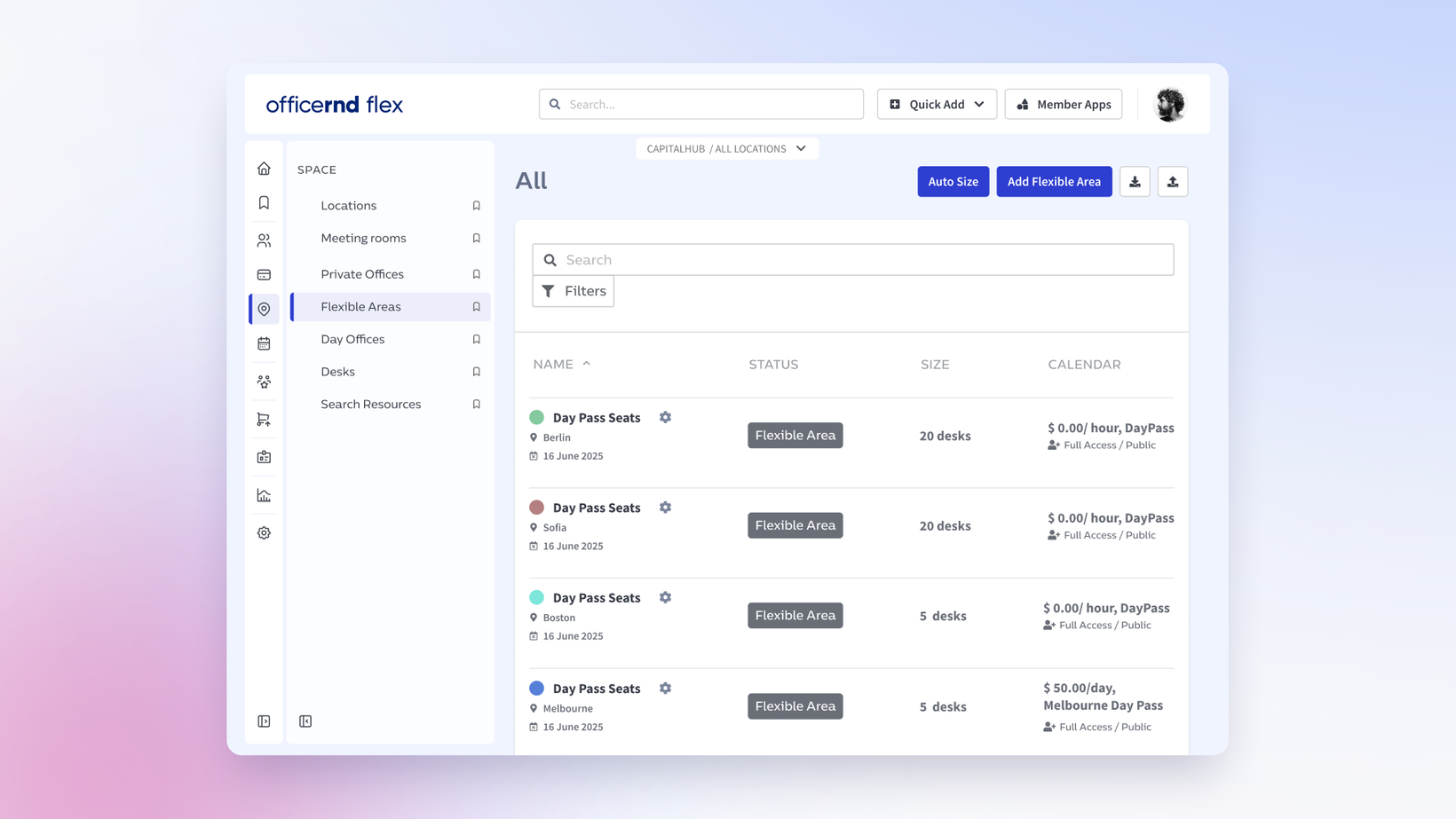
New in Flex: Resources With Flexible Capacity
Managing dozens of nearly identical desks or juggling shared space bookings? We felt your pain, and we fixed it.
Introducing Flexible Capacity Resources in OfficeRnD Flex: a smarter, cleaner way to handle hot desks, group bookings, lounges, and shared offices.
What are resources with flexible capacity?
With this new feature, you can define a single resource with a set capacity (say, 15 seats in the lounge), and Flex will automatically handle availability, bookings, and usage tracking. No more overbooking. No more manual work.
Use cases
Here’s what you can do:
Hot Desking: Replace all your separate desk resources with a single bookable Hot Desk Zone with fixed capacity.
Group Bookings: Let teams book multiple seats at once using shared Day Passes.
Office Sharing: Let members book individual seats or the whole office.
Lounge Monetization: Turn underused cafés into revenue-generating resources.
Day-Pass Ready: Resources with flexible capacity work seamlessly with Day Pass plans.
Usage Dashboard: Track the utilization of your flexible areas with a customizable home dashboard widget.
How to start using them?
Flexible Capacity Resources are available now on the Admin Portal. No special setup required, just go to Settings > Resource Types to get started.
Learn how to use resources with flexible capacity →
It’s smart, scalable, and built for how coworking really works. Let us know what you build with it!