- DATE:
- AUTHOR:
- The OfficeRnD Team
- RELATED ROADMAP ITEMS:
- Introduce discount codes for Public Bookings

New: Create Discount Codes for Public Bookings 📆
We are thrilled to announce that Discount Codes for public bookings have arrived! Operators can now create Discount Codes for marketing and promotional purposes to share with prospects and leads. Non-members can then use these Discount Codes during the booking checkout process to receive reduced rates.
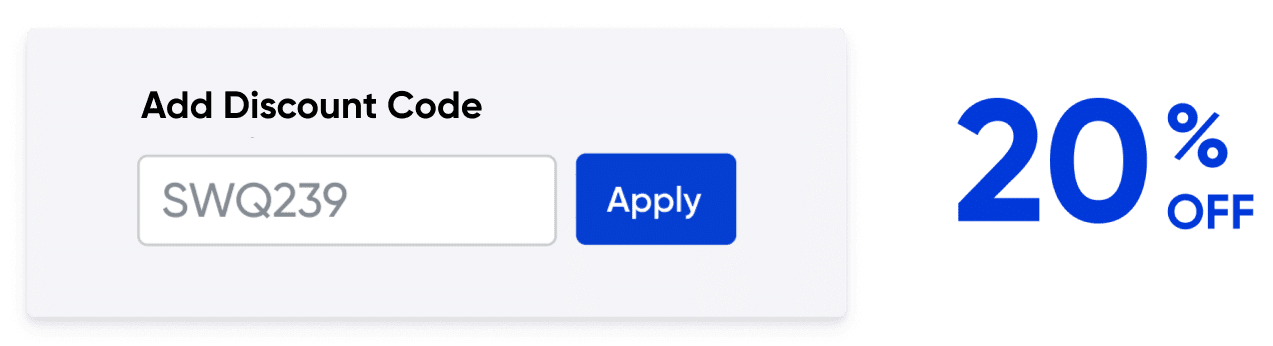
Increase Space Traffic with Discount Codes 📈
Discount Codes can help raise brand awareness and provide more prospects with an incentive to come in and conduct meetings in your space. As an operator, you have complete control over the amount of time Discounts Codes are offered and even how many people can use the offer before it expires.
There are many ways operators can use Discount Codes to increase meeting room traffic at their locations. Some of these include:
Create a retargeting email campaign to entice former prospects to book that never signed up for membership
Running targeted meeting rooms ads on Google, facebook, or Instagram and offer 50% off on the first booking
Send a promotional code in a tour follow up email and offer a 100% discount on the next meeting room booking
...and many more!
With the release of Discount Codes the ability to extend promotional codes to non-members and enhance the sales capabilities of your team is now at your fingertips. We are thrilled to see how operators start using Discount Codes as another tool on their sales and marketing toolbelt! 🛠️
How to Apply a Discount Code in the Public Calendar 📆
Discount Codes can be used by any non-member as part of the booking checkout flow on your public calendar. After the room and time are selected in the public calendar your prospects will have the ability to enter the Discount Code that they received from your space.
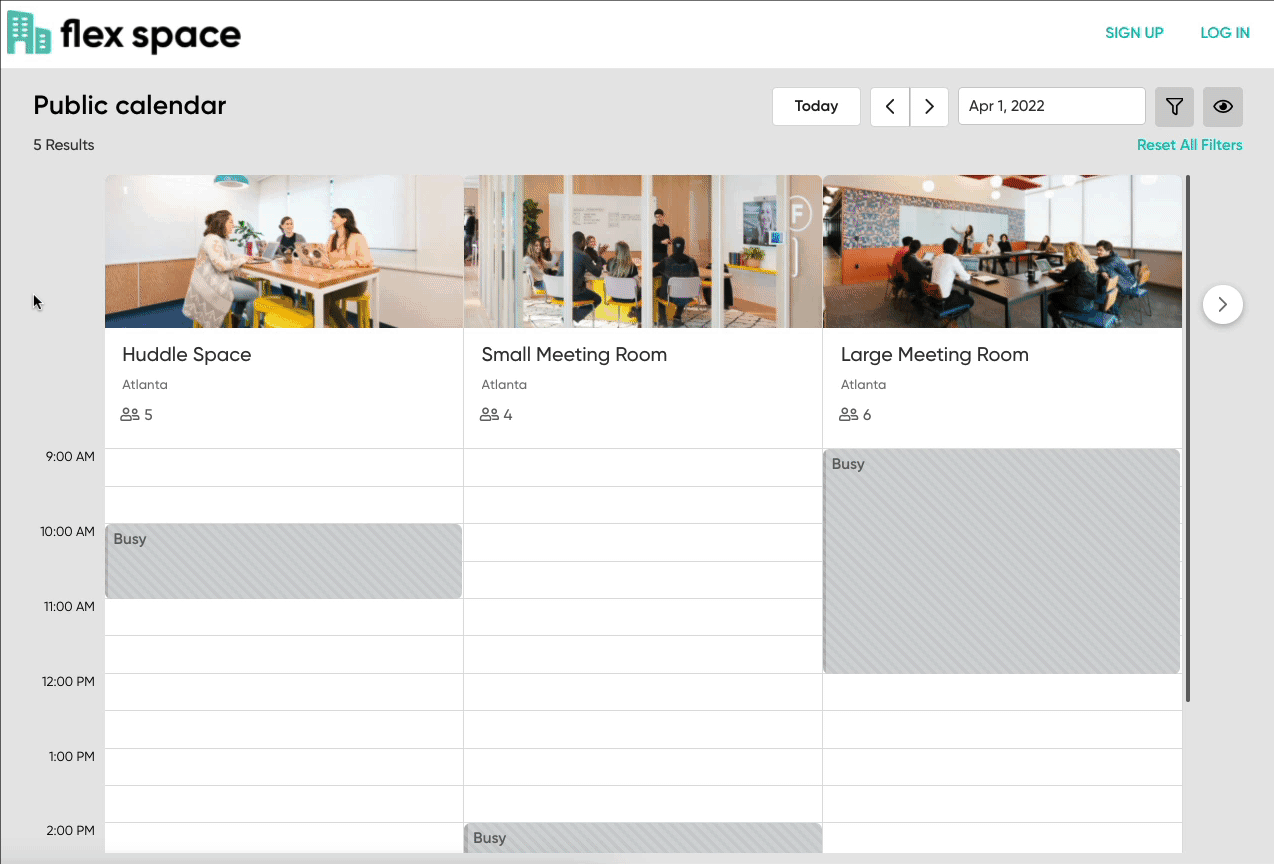
Once the discount code has been entered the total booking price will adjust and there will be a message that the code has been applied successfully! Booking meeting rooms with Discount Codes is just that easy.
Building Discount Codes for your Space 🏢
To allow non-members to use discount codes in the public calendar, admins need to first enable them. This can be done in Settings->Member apps->Public pages->Discount codes
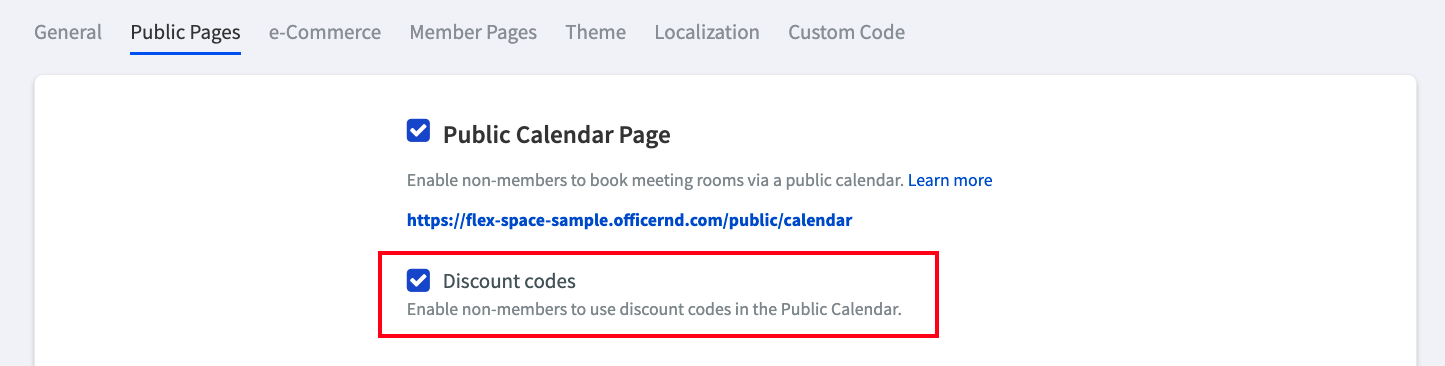
Once you have enabled Discount Codes on your organization it is time to start building. To setup a Discount Code for usage in the public calendar, navigate to Billing->Discounts->Add Discount->Resource Rate Discount
First pick the name of the Discount Code that you will be promoting. Next select the meeting room rate that this code applies for and what type of booking discount you will be offering. Make sure that the Available in the Public Calendar box is selected to enable Discount Codes in the public calendar.
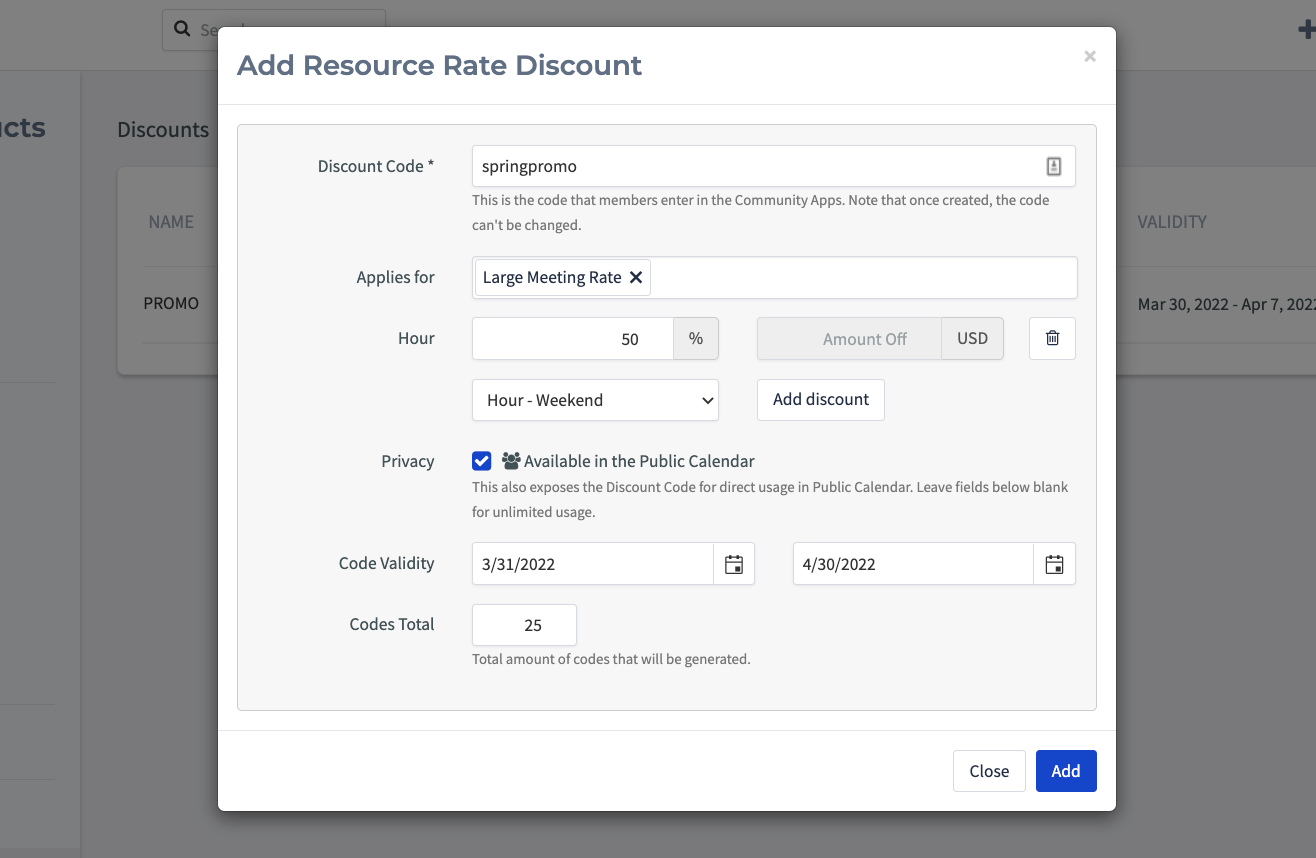
Once the initial steps have been configured, use the Code Validity section to choose how long you want your promotion to run for, and the Codes Total section to choose the maximum amount of times that the code can be used. We believe that these settings should give operators plenty of flexibility in how they build their campaign and allow for a variety of marketing use cases.
Review your Discount Code Usage 🔍
Operators can monitor their Discount Code usage in two ways:
In Billing->Discounts, the main grid will show a “Usage” column which indicates how many codes out of the total code count have been used

In Analytics->Bookings & Utilization, 3 new filters will sift through the booking data to capture discount code usage in the public calendar:
Booking origin - allows you to select where the code was applied
Applied discount - filters booking results to include or exclude any discount applied to them
Discount code - lists all discount codes configured in the Admin, selecting one will show booking information only for that code
But we're not stopping here...😏
Beyond everything going live with Discount Codes today the team is already working on several additional improvements including the ability to create codes for Membership Signups! This is all part of our mission this year in Driving Revenue and Flexibility for Operators and we are just getting started. Stay tuned for further updates and as always leave us any feedback!
We are showing Discount Codes off and a bunch of other sales tools at our upcoming webinar focused on Accelerating Your Flex WorkSpace Pipeline on April 14th. We'd love to see you there! 🎉