- DATE:
- AUTHOR:
- Momchil Andreev, Product Director
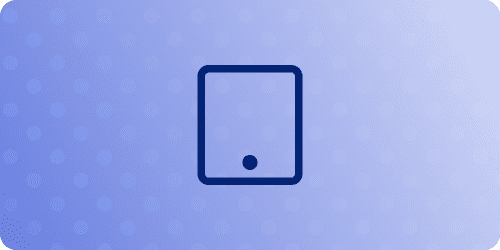
March 3, 2021: Improved Plans and Products Categorization and New Reports Improvements
We are starting March with great improvements on how you can categorize plans and products, enhancements to some of our existing finance reports, and the usual fixes for any bugs we found.
We released:
Improved Plans and Products Categorization
We improved:
The Payments Summary Report
The AR Aging Report
The Prepayments Report
We Fixed:
19 important bugs
Improved Plans and Products Categorization
We’ve made big improvements to the way you can categorize plans and services. Now you can create categories simply and quickly by just writing Category name and Description (Optional). You can do this from Billing -> Categories. To guarantee your smooth transition to the new flow we have migrated all of your existing categories so you can see them in the Categories tab. With the new Categories you can:
Manage the Product Categorization end-to-end
Easily see which plans and services are assigned to which category
Assign multiple categories to one product

Finance Reports Improvements
The Payments summary report now features an Allocations section for payments made via credit notes and/or overpayments. All allocations will be listed at the bottom of the report showing a positive and negative amount for the invoiced amount and credit note/overpayment amount covering the invoice. The Invoice column of the report will point you to the relevant credit note or overpayment number from which the allocation was made.
The AR aging report now shows the deposit balance on both the invoice and transaction level. Please note that the recorded deposit amount is valid as of today and does not relate to the selected time frame in the period filter.
The Prepayments report now includes overpayments and credit notes which have unallocated amounts irrelevant to their created/issue/due dates. Once the due amount is 0, the credit note/overpayment will no longer appear.
Fixes
The yellow dots defining the start and end of a floor plan couldn’t be deleted
The payment method filter in the billing module was not displaying information correctly
Stripe 3D verification emails were not properly sent when making a payment from the Admin
Personal fee deposits were counted on the team vs personal level
Only 1 receipt was sent when bulk charging invoices
Cloning a membership would show a list of members from all companies
Deposit one-off fees were not marked as paid when they were not configured as refundable
Hubspot did not sync opportunity name changes properly
There were two different Owner role types in Teammate roles
Creating a role type was case sensitive which could produce identical roles
Processing fees were not calculated and shown on the Accounts chart in the Billing section
Projected revenue report .csv exports would show a blank location column
Teammates with the role Owner and Center manager would not show in the Contract approvers list
Terminating a contract would delete coins granted from a different contract
Memberships in the timezone GMT -07:00 would be terminated earlier
Applying discounts to invoices after syncing them with Quickbooks would produce wrong tax numbers
Clicking the Add button multiple times when creating a member produced multiple identical members
Missing last seen information for members logging in through the members portal
The Occupancy report would show incorrect values in the Area column
We are constantly working on many new features, improvements, and fixes. If you have any questions or want to submit feedback, please reach out to support@officernd.com.