- DATE:
- AUTHOR:
- Martin Kanovski | Product Manager
March 28th, 2019 Release
Our second release for March is a great mix of new features, improvements and bug fixes and is another step towards making OfficeRnD even greater product.
— TL;DR —
We released:
Ability to display page numbers on the contracts
More customization options for the Add/Edit forms for Company/Member in the admin site
Ability to discount all rates in a resource rate
Ability to allow only billing/contact persons from specific companies to create bookings
New Resources report
Few more items 🙂
We Improved:
Many performance improvements and we are also working on many more. We are continuously working on making the platform as light and fast as possible
We greatly improved the manual bill run, while keeping the changes on your end to very small details
We Fixed:
More than 25 bugs that were annoying everybody
——
Page Numbers in Contracts
Many organizations have the need to display the page number of a contract in different formats because of various reasons – legal, internal, preference, etc.
With this release of OfficeRnD, we introduce Header and Footer options in contract templates which will allow you to include a page number or other information aligned left, right or center at the top and/or bottom of each contract page.
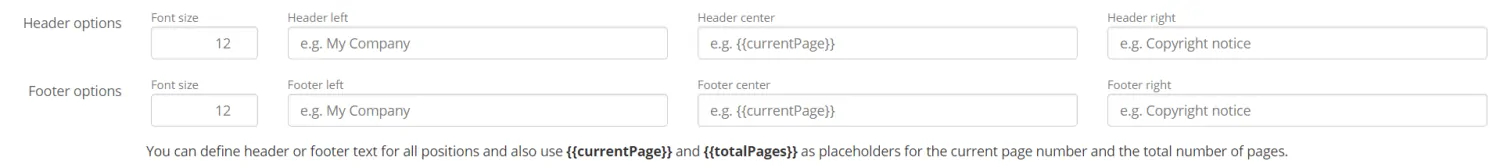
The two properties you can use to define the format of the page numbering for your contract templates are: {{currentPage}} which will visualize the current page number on each page and the {{totalPages}} one which will display the total number of pages in this contract.
At the same time, you can use each of the six positions (left, right or center at the top and bottom) to include static information of your preference – e.g. company name, year/date, etc.
Add/Edit forms for Company/Member in the admin site
If it is important for you to make sure you capture all the needed information for each Company or Member created in OfficeRnD, for sure at some point you wanted to make some fields in the Add/Edit Company/Members forms required so the community managers in your organization won’t miss them.
Exactly for such cases, we made it possible to mark all default or custom properties in these forms as required. Alongside this, we made it possible to organize the fields in the tabs to your preferences – no more all custom properties in the general tab 😛
You can model these forms in Settings -> Forms -> Advanced Forms tab.
Discount All Rates in a Resource Rate
Until now OfficeRnD allowed discounting only two kinds of rates in each resource rate – the hour and the daily ones. With this release, you will be able to discount all kinds of rates that can be defined in the platform, both with percentage and amount discount.
This gives advanced flexibility in your discount options and it is something which will help you model your prices to perfection.
Resources Report
A new report is now available in OfficeRnD – Resources Report. This will help any coworking manager to better track the resources in their organization and to quickly spot and analyze trends.
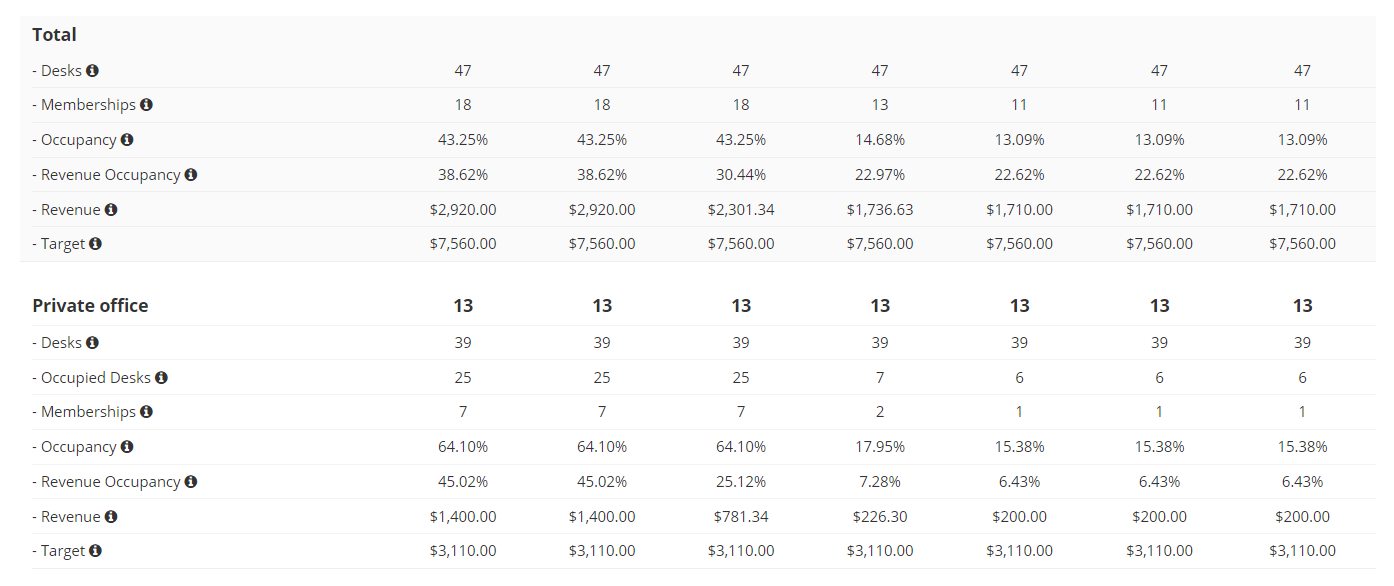
The new report will work with 7 data metrics:
Desks – The size of the resource in number of desks. If a size is not applied, the value indicates the number of desks created as children of the resource.
Occupied Desks – For assignable resources, this value shows the total number of assigned memberships at the beginning of the month. For non-assignable resources, the value shows the total number of active memberships active at the beginning of the month.
Memberships – For assignable resources, this value shows the total number of assigned memberships. For non-assignable resources, the value shows the total number of active memberships.
Occupancy – The occupancy rate of the resource type based on all corresponding memberships active at the beginning of the month.
Revenue Occupancy – How the revenue compares to the target revenue for this resource type.
Revenue – The revenue generated by memberships associated with this resource type. This revenue is prorated based on the memberships start and end dates.
Target – The total revenue target for this resource type. This value is prorated based on resources availability.
Following is the list with all changes and updates included in this release of OfficeRnD:
NEW
Page numbers on the contracts
Customization options for the Add/Edit forms for Company/Member in the admin site
Discount all rates in a resource rate
Ability to allow only billing/contact persons from specific companies to create bookings
New Resources report
Ability to display contract IDs on each line item in invoices
IMPROVEMENTS
Multiple performance improvements making the OfficeRnD platform faster and more resilient
We greatly improved the manual bill run, while keeping the changes on your end to very small details
FIXES
You could end up with a One-off/Membership plan that has no ‘Type’ in the UI if you deselect “Primary” or “Can Assing” from resource type
Cancellation policy should not be shown on members portal for rooms that do not have Rate or Price is 0
Removing a member from a company with an assigned membership could cause double invoicing
Custom resources size (when is 0 or null) was calculated as 1 from Dashboard/Space growth but as 0 on Space/Location
Plan deposit was not automatically calculated (based on activated price:deposit ratio in the plan) when predefined Discount is added
Recurring bookings weren’t deleted/edited/canceled properly in the Google Calendar
Backdated contracts weren’t generating their Deposit
Imported Bookings weren’t accounted
Hubspot sync – If you have spaces in the First or Last name – sync was removing part of the name
Finland (europe-north1) availability zone was missing in IronWiFi
Overpayments from a customer that is not part of OfficeRnD was breaking the sync
Importing Companies and Members was sometimes crashing
Automatic bill run issue was taken from the ‘Automatically generate invoices’ not from Issue date when a customer does not have a start date
Max duration for bookings (cancellation policy) wasn’t on the members portal
You can sign a contract multiple times thus creating multiple memberships
Contact person of a company wasn’t able to edit entire team bookings
Changing the location wasn’t filtering all custom resources properly
Companies or members with the same emails address are mapped wrongly in payment provider and PD for different email are deleted
Canceled bookings were sending a reminder (check-in reminder) and appear on the dashboard
Different business hours could not be applied to different locations
Hubspot sync from Hubspot – wasn’t overriding the value of an already edited entity in RnD
When selecting a specific one-off fee to be deleted, the delete button was counting all of the existing fees and deletes them all
When assigning membership to a desk, you can select assigned memberships if they don’t have an end date
The new invoice date filter wasn’t working properly
Floorplan export wasn’t working
The number fields in Settings/Billing/Tax Rates should allow you to enter tax with more than 2 points after the decimal point
We are constantly working on many new features, improvements, and fixes. Use our support channels if you want to submit feedback.