- DATE:
- AUTHOR:
- The OfficeRnD Team
March 11th, 2019 Release
March comes with a big bag of awesome new integrations, features, internal improvements and bug fixes. All of these are highlighted in this post and we are more than sure you will enjoy all of them.
— TL;DR —
We released:
HubSpot Integration OfficeRnD - HubSpot Integration
Forte Payment Gateway Integration OfficeRnD - Forte Integration
Place Payment Gateway Integration OfficeRnD - Place Integration
Few more cool stuff
We Improved:
Released many performance improvements and we are also working on many more. Our dedication to making the platform as light and fast as possible is strong as ever.
We Fixed:
More than 40 bugs that were making your life harder than it should be
——
HubSpot CRM Integration
We are thrilled to bring the power of one of the most widely used CRM platforms to OfficeRnD. HubSpot lets you fill your CRM with website visitors through lead flows and collected forms tools. With this integration, you can quickly sync these leads to OfficeRnD and vice versa, thus saving you time and streamlining the communication between your sales and operation teams.
HubSpot integration can be Activated and Configured through Settings -> Integrations and you can start syncing information from your CRM to standard and custom properties of OfficeRnD’s Members, Companies and Opportunities.
The configuration of the integration acts as an interpreter between OfficeRnD and HubSpot. Depending on how you set up the mappings in the integration you can define which team changes should take precedence. As an example, when the sales team moves a deal between its different stages, the properties of that deal should always override the settings of the corresponding opportunity in OfficeRnD, which is why the direction of the mapping should be one-way – from HubSpot to OfficeRnD.
And because OfficeRnD is native to multiple locations our integration with HubSpot is also easy to set up with multiple locations. In the locations mapping section, you need to specify the property that defines which HubSpot companies and contacts should be synced to the different locations in OfficeRnD and you are good to go.
There are tons of opportunities emerging from this integration and because we know you will be eager to try it out we have published a detailed article here helping you configure your sync.
Forte and Placepay payment gateways
We are introducing two new options for payment gateways integrations – Forte and Placepay. They are an addition to our ever-growing list of payment providers OfficeRnD integrates with.
Both of these new integrations enable your members to pay for services and memberships directly from OfficeRnD using a Credit Card or ACH transactions. We also support multi-location with both so you can connect each location you have to a separate account and differentiate the bank accounts collecting the memberships fees.
Filtering Invoices by Date
We heard from many of you that filtering the invoices list in Billing -> Invoices only by month is just not enough. This is why today we are introducing a new selector which will help you filter your invoices from/to specific dates.
We are also planning to introduce this in the Companies and Members view pages but this will come with the re-do of these views which is coming soon ( Shhh….this is a secret 😛 )
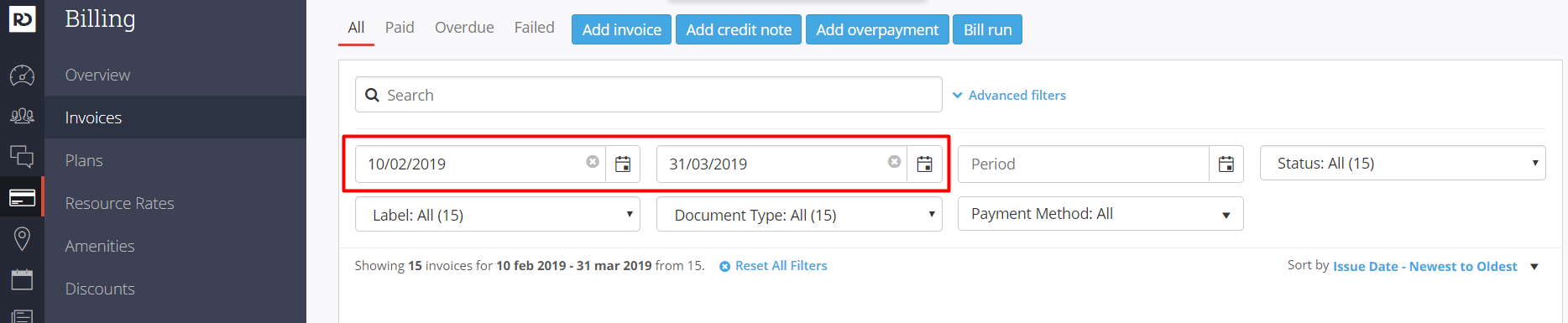
Following is the list with all changes and updates included in this release of OfficeRnD:
NEW
HubSpot CRM native integration
Forte payment gateway integration
Placepay payment gateway integration
Ability to filter the invoices list in Billing -> Invoices by date
Permission settings for Detach invoices, Read/Generate/Send receipts
Ability to apply a discount after changing the price of memberships with price override
Auto-select country code for phone fields depending on the space country
IMPROVEMENTS
Multiple performance improvements making the OfficeRnD platform faster and more resilient
Update of the iOS mobile apps to the newest Apple Store requirements
FIXES
The platform’s Calendar was displaying resources which are not available.
Meeting room availability option wasn’t working with future start/end dates
Non-member (contact users) had a wrong view of the calendar for all members
When exporting (selecting) fees, you had to scroll down at the bottom so you can tick and export the whole list.
Custom pages – External page tokens for Company weren’t populated
Adding a new member to an active company was setting their status to “Contact”
The Help article link in the configure integration popup wasn’t working
The ACH hyperlink to the article in the settings window for payment integrations wasn’t working
Custom roles were unable to Add/Edit Benefits and How to Guides
It was possible to create a membership without a start date through the API
Calendar’s Week view’s arrows weren’t working as expected
Changing user permissions was taking effect only after the user logs out/in
Users weren’t logged out from other sessions (tokens) when changing a password.
The Admin dialogue for booking a meeting room was always resolving the booking policy by the status of the admin, not the Company/Member status
Bookings weren’t seen in Day view in the calendar – when organization and meeting room had 12 hours difference in Timezone settings
Search option in Community/Members wasn’t properly filtering the members when using tags as search words
Members Portal – searching by member/company Tag wasn’t working
Companies with tags weren’t appearing in the search field of the Members Portal
Personal Memberships weren’t showing in the Member Portal
Custom properties filter in Members report wasn’t working
Optimize Google API calls when synchronizing bookings
Calendar’s Daily bookings weren’t visible due to Timezone issues
Checking in for an occurrence of a recurring booking using the Tablet App was creating a check-in with a wrong period
Slack configuration wasn’t being saved
Xero sync behavior wasn’t being changed in the UI
Email templates were always showing 2018 in the footer
Plans unique code validation was working only after refresh
Number of members on the list of companies included “formers” (as well as when you open the company)
Billing flows for Custom properties and Non-Active members weren’t working
Bookings from Monday till Friday counted as 4 days instead of 5
When you bill by Member Start date and have a different bill date for company and company’s members – automatic bill run was creating personal invoices
Automated check-ins from Kisi weren’t working correctly
Multi-currency is wasn’t handled well for some Payment Gateways
Calendar filter under Community -> Bookings wasn’t filtering as expected.
Community -> Bookings filter by start and end date was showing more bookings than expected
The Tablet App wasn’t respecting the Admin sessions
Required custom property Multi-Select wasn’t allowing you to continue to signup
Pulling charges from an external accounting wasn’t removing deleted charges
We are constantly working on many new features, improvements, and fixes. Use our support channels if you want to submit feedback.