- DATE:
- AUTHOR:
- Michael Everts, Product Marketing
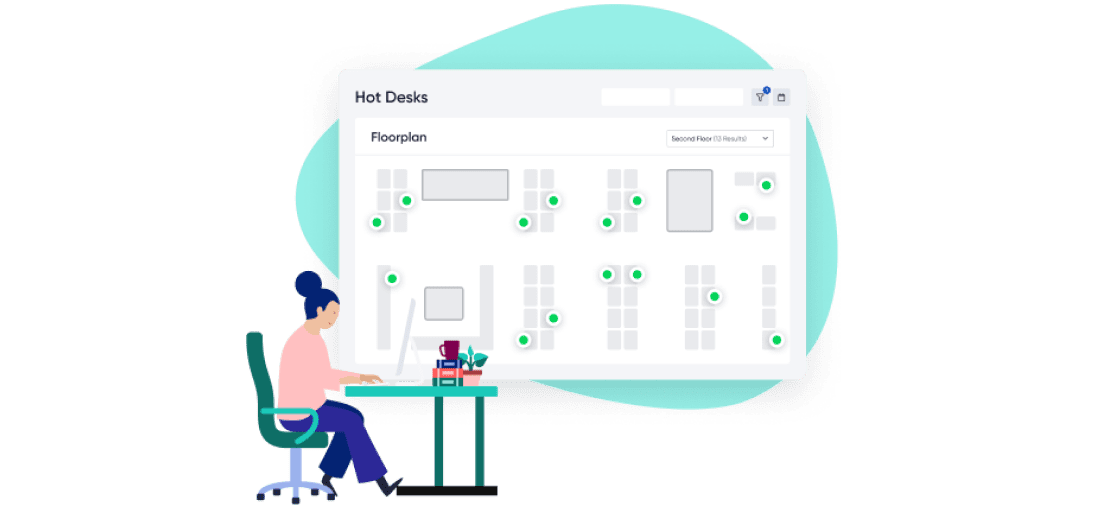
July 2021 Update: Floorplan Booking has Arrived
With this month’s release we have worked on some key features to improve the member booking experience across the product. We hope there are a few things in this update that will make OfficeRnD nicer for you!
We have a lot to cover today, so let’s jump into the details.
We Released:
OfficeRnD Floorplan Booking – Simplify Room and Desk Reservations with Floorplan Booking
Improvements to OfficeRnD Analytics
Custom Calendar Visibility Improvement’s for Drop-in Members
Introducing OfficeRnD Floorplan Booking
OfficeRnD Floorplan Booking allows members to view your resources on an interactive map and easily select the space they want to book for the day. We are excited to bring this feature to the platform and can’t wait to see your members start using it! Floorplan Booking is now available to all Start, Grow, and Scale customers. Click here to learn more about OfficeRnD Floorplan Booking.
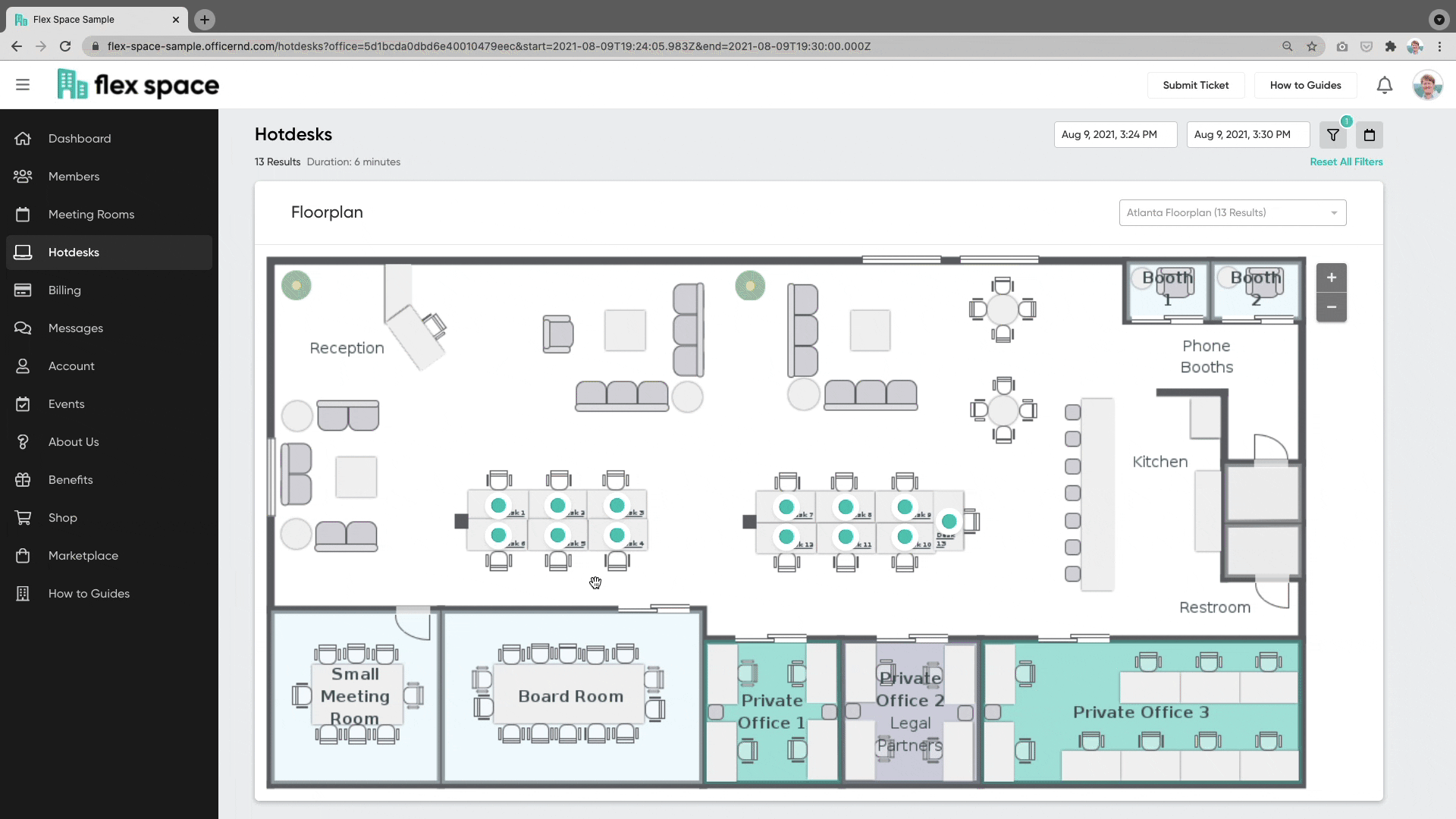
OfficeRnD Analytics Improvements
The team continues to work on the reporting aspects of OfficeRnD and have made further improvements to the Analytics Dashboards that we introduced earlier this year.
Meeting Room Revenue Widgets
New Revenue widgets in the Analytics Bookings & Utilization Dashboard have been added that will give you a better idea of how much revenue you are collecting from bookings and how much is going towards credits or coins. You can see the new widgets in the dashboard screenshot below:
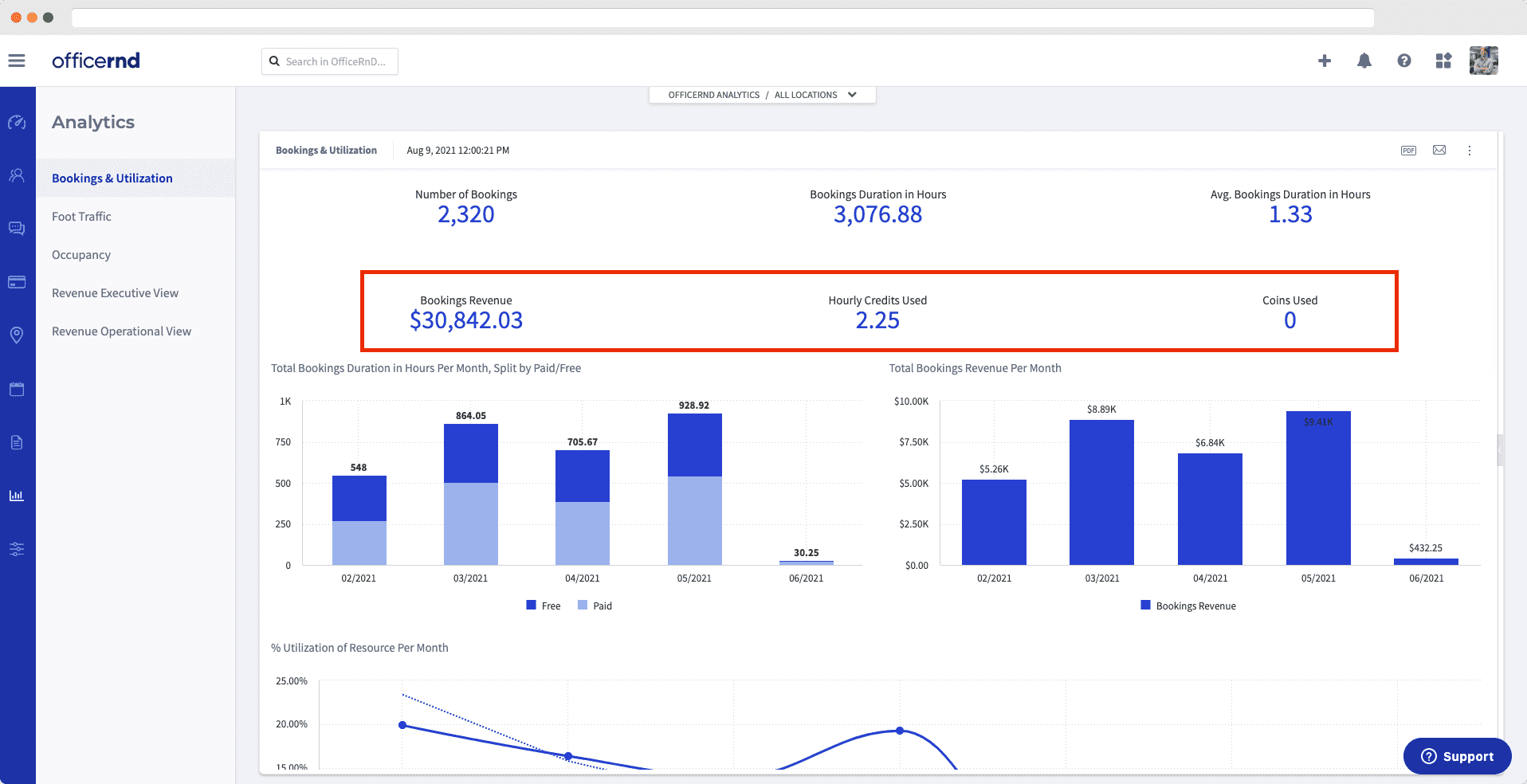
Shared Colors Between Widget Categories
Analytics Dashboard category colors are now shared among widgets! If one category is a specific color in one widget, the same color will be used for that category in the rest of the widgets on that dashboard. This should make noticing common membership and booking trends across charts easier.
Drop-In Members Custom Calendar Improvements
Custom calendar pages and resources are now visible for drop-in members once they are logged into the member portal. This will allow users to continue to see and book the same public resources once they become a drop-in member in the system. We hope this feature improves the customer booking experience for public and drop-in users.
Bug fixes
Product dropdown for processing fees would not work as expected
Teammates with custom roles would not be able to use members’/companies’ profile sidebar actions
Teammates with custom roles would not be able to upload photos to events
Requesting to get all check ins for larger organisations via the API would cause a crash
The Team Section on the About Us page did not load.
The red timeline in the Admin Platform’s calendar was not respecting timezones.
The invoice period format breaks when the Member Portal language is set to Swedish.
Shopping cart is not saving the quantity.
Multiple entries for the same member in the Who’s in section when using booking check-ins.
Editing past bookings take coins only from the current month’s coins bucket.
Email notifications for submitted tickets throw error 404.
“Utilization %” widget on the Bookings & Utilization dashboard was sometimes showing wrong data when “Include All” option in the Resource Type filter is selected
Invoice custom properties were not exported in the .csv export