- DATE:
- AUTHOR:
- The OfficeRnD Team
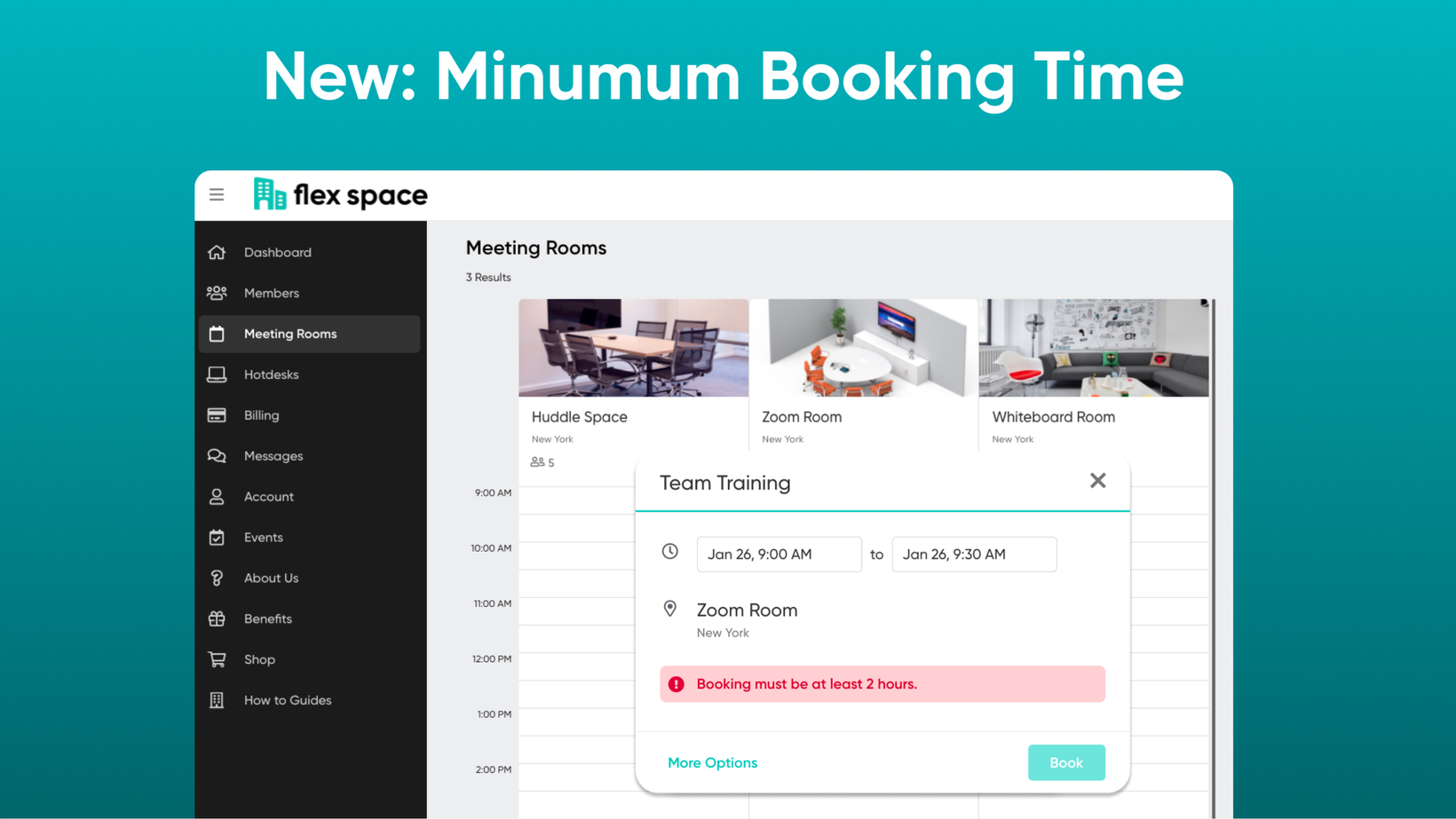
January 2022 Update: Minimum Booking Time
With our first release of 2022 we have introduced Minimum Booking Times for resources and made Floorplan Booking even more visible for your members. Let’s jump straight into the changes.
Updates
Set Minimum Booking time for Meeting Rooms
Improved visibility of the Floorplan View
Default Calendar now respects Business Hour Bookings
Reports section moving to Analytics Module
Manually fail Stripe CC payments
Introducing Finish Language in the Member Portal
We Fixed
More than 20 bugs
Set Meeting Limits with Minimum Booking Time
Admins can now define minimum booking time that members are able to book a room. This should be helpful for event spaces or other high value rooms when you don't want members to book for small increments of time.
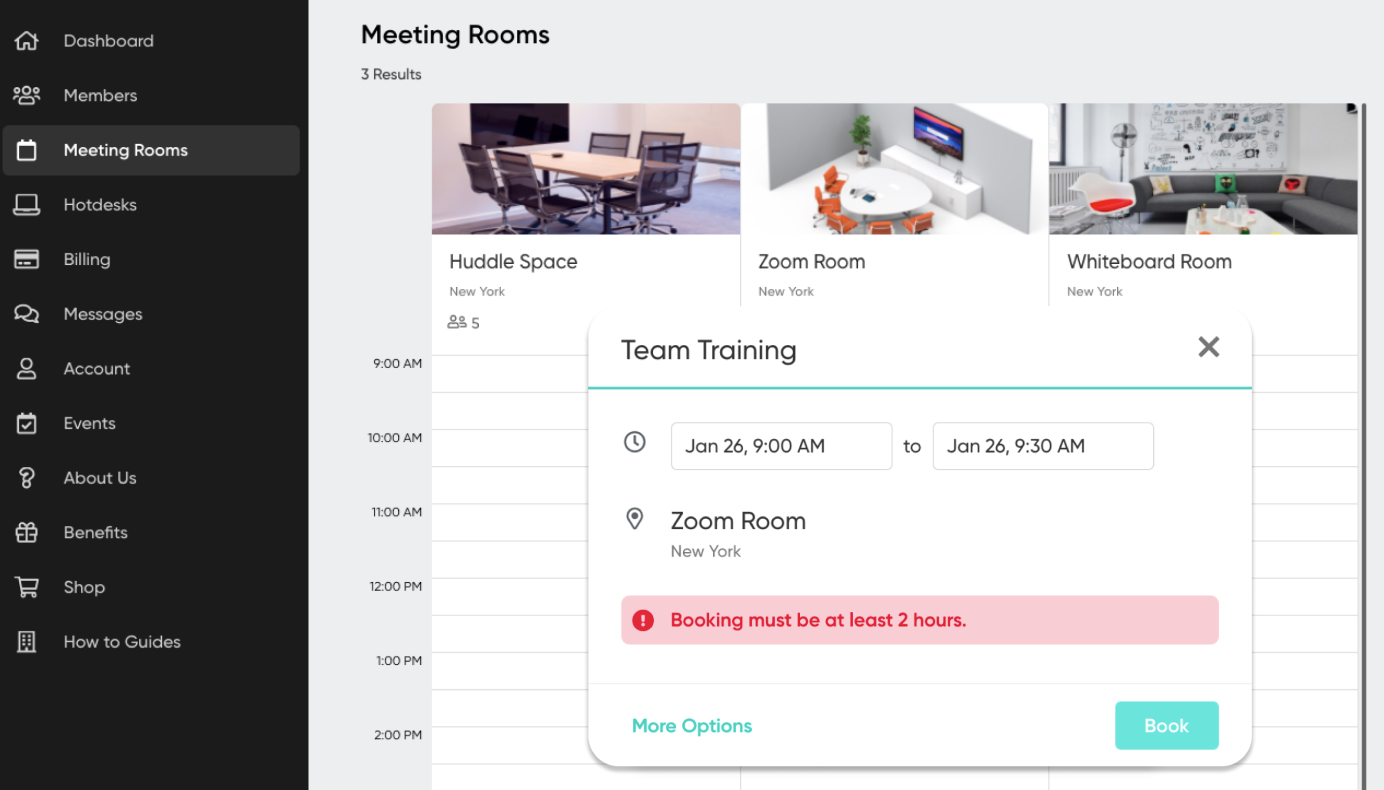
To adjust these policies go to Settings / Platform / Calendar & Bookings and scroll down to the Booking Policies. You can adjust the minimum book time from within the resource booking policy.
Improved visibility of the Floorplan View on the Member Portal
We have improved the visibility of the Floorplan View on the Member Portal. This should make it easier for members to find and book resources from your floorplan.
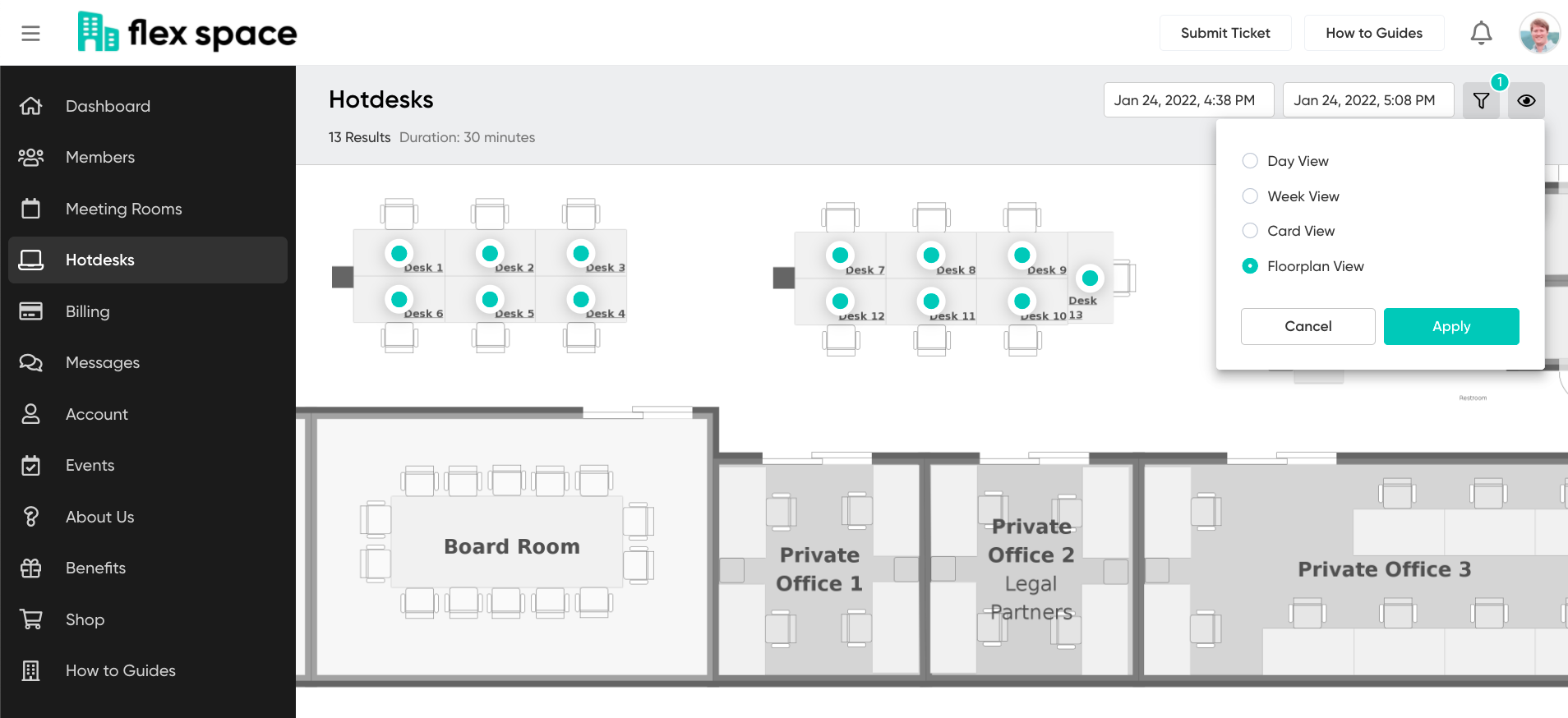
Default Calendar Respects Business Hour Bookings
The default calendar page view now respects the business hour bookings settings. When "Outside Business Hour Bookings" is enabled - the meeting room page defaults to a full day view and members can easily book outside business hours.
Reports section moving to Anlaytics Module
The Reports and Legacy Dashboards are now part of the Analytics Module. Dashboards and Reports are separated into two tabs. We will continue to make improvements to the Analytics module to create the best in class flex space reporting experience.
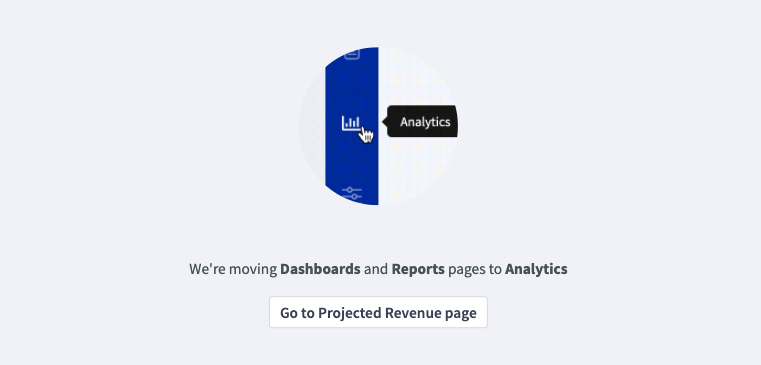
Manually Fail Stripe CC Payments
Administrators are now able to manually fail Stripe Credit Card payments that are stuck in pending status for more than 72 hours.
Introducing Finish Language in the Member Portal
We have introduced the Finish language into the Member Portal.
Bug Fixes
The floorplan image covers the zoom functionality and the floor select button
Infinity loop during sign up when adding more than one recurring plan in the cart
Teammates with primary roles restricted to a specific location, can't add extras when booking meeting rooms
Switching from Marketplace to Shop makes the page freezing
Member Portal throws 404 error on Custom Pages of Type Members Wall
Door access is revoked and then re-granted every day
Adding Address & Billing details through Public booking flow are not recorded afterward
Changing the location of existing membership to a location that doesn’t offer the membership’s plan was possible
Some dashboards were not refreshing automatically if an admin has access to two or more organizations and switch between them
Invoices generated by the automatic bill run weren’t automatically sent if the organization hasn’t connected an accounting integration
The date of a manual payment added through an invoice wasn’t defaulting to today’s date
Sometimes the “This fee will not be invoiced automatically” warning was wrongly displayed
When you try to send a message and filter recipients by plan, you would see more recipients than expected
Failed membership creation would still create setup fees
Authorize.net payment methods could not be added with multi-location billing enabled
Non-active members could not add payment details in the Public Calendar
Choosing Auto setup when configuring billing details would not work correctly
Crediting back deposits would not change the deposit held amount
Creating an invoice through a secondary role would not show the correct line items for the chosen location
HubSpot sync would fail if it hadn’t been synced in 3 months