- DATE:
- AUTHOR:
- Martin Kanovski | Product Manager

January 18th, 2019 Release
2019 has already started and here at OfficeRnD, we are already working hard at adding new features and improving existing ones. The first release for the year brings many new and exciting things ranging from Overpayments syncing from Xero and New filter and utility functions in templates to minor fixes of the Weekly reports and the Memberships filters.
Sync Overpayments from Xero
Working closely with our clients showed in most cases Overpayments originate in the accounting systems and often Space Managers/Operators working in the OfficeRnD platform don’t understand such have been created.
In order to prevent mistakes and lost overpayments, we developed a sync between Xero and OfficeRnD where once every 6 hours OfficeRnD will pull new information about overpayments from Xero and if there are new/updated overpayments they will be also created/updated in the Billing -> Invoice section of OfficeRnD.
In order to enable Overpayments sync from Xero you should go to Settings -> Integrations -> Xero -> Configure and mark the checkbox of “Pull overpayments automatically” in the tab “General”.
Note: Overpayments originating from Xero will not be editable and voidable in OfficeRnD. Each Overpayment will have a “Source” property where users can see where the origin of the document is.
“RnD Rooms” App Customizations
The ability to choose the colors for the “Available” and “Occupied” statuses in the RnD Rooms app is a very important part of the branding of each office space.
Now, if you use the “RnD Rooms” app, you will find the option to customize the “Available” and “Occupied” colors, the logo and whether you want to show or hide the room price in Settings -> Apps -> Theme under the “Meeting Rooms Tablet View” section.
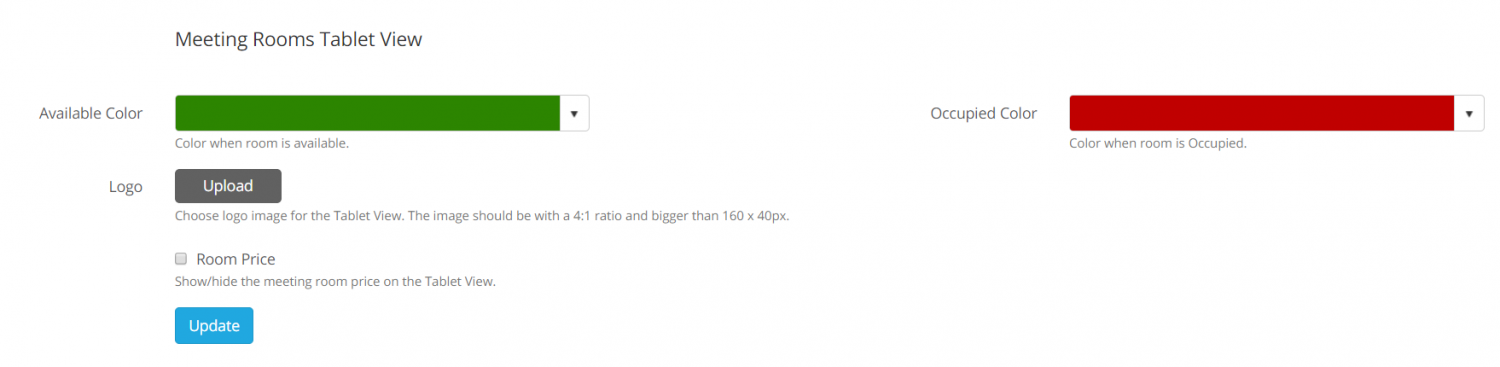
Status History of Members and Companies
With this release, OfficeRnD Managers/Operators will have the ability to see the Status History of all companies and members in the system.
Next to the current status tag of each company and member, now a small clock-like-looking icon can be found. Clicking on this icon will open a pop-up with the Status History information which contains a line for each status change this entity has gone through specifying: the status, the time period for which this status was current and the activity which triggered the change to this status.
NEW
OfficeRnD is syncing overpayments originating from Xero
New filters and utility functions for templates
“RnD Rooms” App customizations
Ability to see the status history of Members and Companies
Re-accounting of bookings option when editing coins
IMPROVEMENTS
Enabled editing and deleting coin seeds
Updated the IronWiFi integration to facilitate the latest API changes
FIXES
Could not generate and export invoices with 100% discount/$0 value
Occupied Desks in Occupancy report respected only Private office size, and not the desks with parent Private Office
Deleting a member that is a Teammate leaves it as No Name/No Location in Teammates grid
Invoices with Total amount of $0 could not be downloaded
Resource deposit cannot be removed when the target plan has a deposit
Custom admin permissions were not allowing the admin to send receipts
Remove portal permissions when a member profile is deleted
Memberships filter by Plan Type was showing the type not the name of the Resource
Users/Check-ins dashboard list doesn’t get filtered by member status
Member portal – Benefit cards are not ordered ok when there is not enough space
Membership with invalid Plan (the plan is removed for that location) makes the Membership list not to load
All KPIs were missing for Draft locations
Weekly reports were not sent if there was an already deleted teammate
Member portal session was only 24 hours
Adding an opportunity to a team was not changing the member statuses accordingly
Filter by valid payment ID in the Public Charges API throws error 500
We are already working on many new key features and improvements related to ‘Multi-currency invoicing‘, ‘Members portal’, stability, performance, and many more.