- DATE:
- AUTHOR:
- Martin Kanovski | Product Manager
February 7th, 2019 Release
The early February release of OfficeRnD is a big one – we have focused on improving the meeting room experience, more multi-currency options, and many other new features and minor fixes you can read about in this blog post.
Booking Reminders and Required Check-in
Meeting rooms are in the core of every coworking space. Booked and not used rooms is one of the biggest pains of every Community Manager. With this release of OfficeRnD, you will have two new options helping greatly with situations like this – “Booking Reminders” and “Required Check-Ins”.
“Booking reminders” will allow you to send an email reminder set amount of minutes before each meeting to its organizer. In this way, members will be less likely to forget or miss a booking unintentionally.
If reminders alone are not enough for you, now you will be able to activate a “Required Check-In” option in the booking policies. Every booking created under the policy will need a member to manually check-in within a set amount of minutes after its start because otherwise the room will be released and set as “Available”. Members can check-in in a couple of ways:
Each booking owner will receive a booking reminder (if not disabled) set amount of minutes before the booking’s start. In this email, there will be options for “Check-in” or “Cancelation”. Standard cancelation policies apply after manual or automatic cancelation.
On the “RnD Rooms” App screen connected to the specific room, a “Check-in” button will appear after the start of each booking made with the required check-in.
In order to enable the “Booking Reminders” and/or “Required Check-In” policy you should go to Settings-> Platform -> Calendar&Bookings and Add or Edit a Booking policy
Set Default Currency per Member
A couple of releases back we released the first multi-currency options in OfficeRnD. Since then we are constantly introducing improvements and new features on top of what we already have.
This release we are ready with something really interesting. Now you will be able to set a default currency for each member/company and when issuing financial documents for them (invoices, credit notes, etc.) they will be automatically generated with that preference in mind – no need to select the wanted currency every time.
To set the default currency for a specific member/company: firstly, make sure your organization has the Multi-Currency option enabled (Settings -> Billing), that you have added the currencies and the conversion rates you want to use and then you will find the option under “Edit” of Billing Details of specific member/company.
Members report
We are constantly trying to add new and new reports to our platform because we know how important they are for Coworking spaces. We are happy to say we have released one of the most highly requested reports – Members Report.
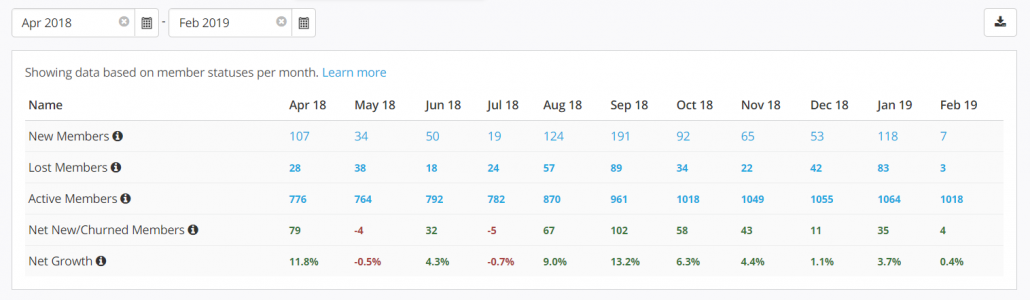
The report has 5 sections, and each gives you useful information:
New members – shows you how many net new members you have in a specific month of the selected period
Lost members – shows you how many members moved to “Former” status in a specific month of the selected period
Active members – show you how many members with status “Active” there were during a specific month of the selected period. This data will also include members who have been “Active” for only a part of the month and then lost, meaning all Lost Members during a month will be also counted in the “Active members” pool of this month.
Net New/Churned Members – shows you the “New members” minus “Lost members.
Net Growth – show you the percentage difference of how many members you had in a specific month of the selected period compared to the previous to it month
Following is the list with all changes and updates included in this release of OfficeRnD:
NEW
“Booking reminders” and “Required Check-Ins” for bookings
Default Currency per Member
New Members Report
Ability to disable the Billing tabs (as well as individual sub-tabs) in the Members Portal
Wider choice of “Period Start” and “Pay For” options when generating invoices through the “Add Invoice” dialog
Ability to add custom properties for one-off fees
Ability to fix the deposit amount (for all kinds of plans) to the plan’s price in the selected ratio
Beta version of native HubSpot integration (There will be more information on this in our next release)
IMPROVEMENTS
Improvements in three of the Payment Gateway integrations – Authorize.net, Braintree, CardConnect
FIXES
Booking credits were not restored when the “End Date” of membership is removed
Editing or Canceling recurrent booking that is synced with Google was throwing an error
When assigning a member with an existing membership to a Private office desk it was failing
Dashboard bookings report endpoint was throwing error 500
Center managers were not able to delete Benefits and How to Guides (everything under Collaboration menu)
Custom properties filter was not working if you have 2 select (multi-select) custom properties
Custom properties filter (select and multi-select properties) after an update was not showing the correct values
Updating a direct debit charge status was resulting in a failure when external services are missing
Value credits for memberships starting in the future were incorrectly generated until the start date of the membership
Re-accounting of recurrent booking that used hourly credits and value credits (coins) was not working as expected
Void Billing permission without Edit permission was not working
Custom permission was remaining to the Teammate after you downgrade his role to Viewer\Receptionist
We are constantly working on many new features, improvements, and fixes. Use our support channels if you want to submit feedback.