- DATE:
- AUTHOR:
- Martin Kanovski, Product Manager
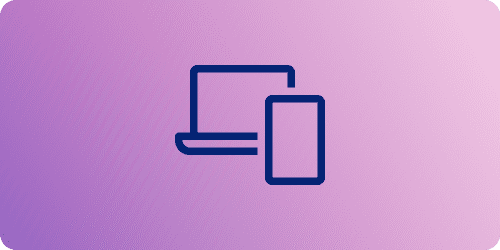
February 3, 2021: Touchless Sign-in for the Reception app and New Prepayments Report
We are starting February with great new features in our Reception App, a new Prepayments Report, some performance improvements, and fixes for as many bugs as we found.
We released:
Touchless Sign-in for the Reception app
Easier Checkout for Members & Visitors
New Prepayments Report
We improved:
Performance Improvements of Plans Page
We Fixed:
More than 20 bugs which we resolved
Touchless Sign-in for the Reception app
Visitors can now sign in to your space easily without touching the tablet at your reception or interacting with the receptionist. They need only to scan the QR code on the Reception app and can sign in quickly on their own device. The QR code can also be printed and placed at the reception. With this feature you:
Limit the spread of germs and greet guests with care
Show care and protect the health of your receptionist or space manager
Allow visitors to escape queues when everything is back to normal

Easier Checkout for Members & Visitors
The checkout has never been easier on the Reception app. Members and visitors can now check out in a blink of an eye removing the hassle of typing an email. They just need to type 3 letters and their name will pop up. After confirming their identity they are all done.
If security is a concern for your organization – no worries we have you covered. You can disable the Quick Search setting in the Admin. By doing so a full name match will be required to get name suggestions.
Prepayments Report
Often clients make payments in advance and being able to easily know how much credit for services starting in the future you hold is vital from an accounting perspective. Our new Prepayments Report gives you the opportunity to see this at a glance and also dig into the details of which exactly clients and services have been paid for in advance.
Similar to every other report you can export this data into a .csv file and use it externally to OfficeRnD.

Performance Improvements of Plans Page
We have significantly improved the performance of the Plans page in Billing in the Admin. The plans are now paginated, they load quickly and can be filtered without any hussle. You can choose how many plans to see per page – 10, 25, or 50.
Following is the list with all fixes and updates included in this release of OfficeRnD:
Fixes
Events with start day from the day before were displayed as Upcoming Events when negative UTC timezone
Opportunity with no company or member was breaking the revenue dashboard
Invoices weren’t sent to the BCC admin emails when different email addresses were used per location
Draft location data was included in the Invoiced Revenue report
Contacts from the Hubspot integration weren’t synced
Membership filter was preventing seeing past memberships
The public API wasn’t trimming leading/trailing spaces when creating/updating a company, membership, member
There was a UI issue in the admin calendar when resources are set to be booked by Date
Sometimes meeting rooms had an incorrect Cancelation Policy when you book a slot
The Balance report wasn’t loading for some large organizations
The template’s dynamic property “invoiceLink” wasn’t always working properly in the Invoice Email Template
In the Company/Member page using Add Membership wasn’t refreshing the status of the company/member
The public API wasn’t trimming leading/trailing spaces when creating/updating a fee
Admin Subscription page wasn’t showing tiered plans’ properties
The Bookings Report wasn’t loading for some large organizations
Updating a member without a team was removing the credit-account
Cancel membership dialogue is non stop loading for companies
We are constantly working on many new features, improvements, and fixes. If you have any questions or want to submit feedback, please reach out to support@officernd.com.