- DATE:
- AUTHOR:
- The OfficeRnD Team
- RELATED ROADMAP ITEMS:
- Payments Export Presets
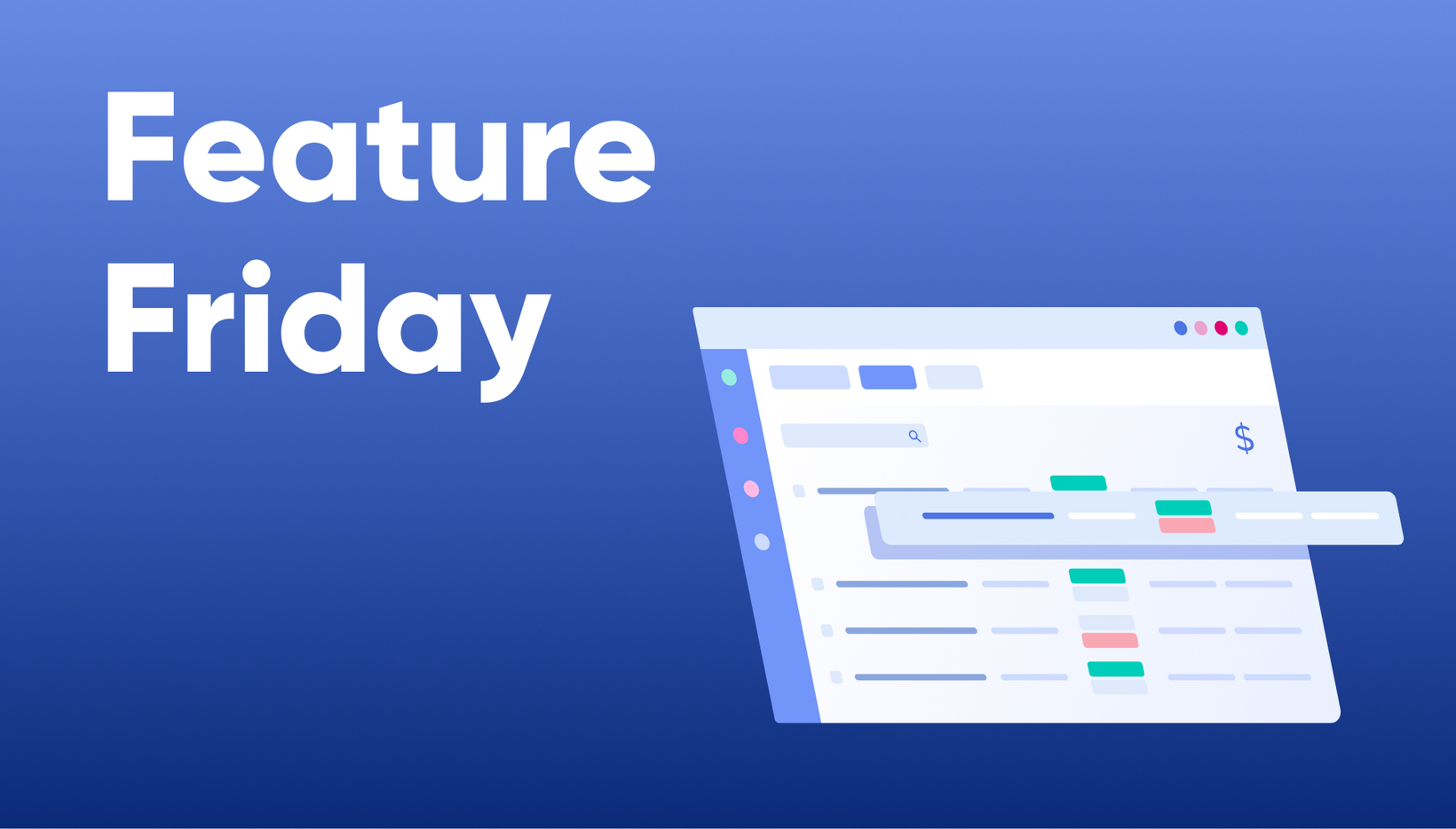
Feature Friday - October 13th: Finance Export Improvements
Friday 13th may be considered unlucky by some, but we feel it is the perfect day to announce multiple improvements to invoice and payment transaction exports! These changes allow operators to seamlessly transfer accounting information from OfficeRnD to their preferred accounting systems.
Introducing Better Export Settings 
The team has introduced new export settings that give operators even more ways to transfer their invoice and payments data from OfficeRnD to various financial platforms. Operators can now use a default Preset which makes it very easy to review and clone the standardized data set, or you can start fresh and add a new preset both for payment and invoice exports.
To access Export Settings navigate to Settings / Billing Settings / Export Presets.

Show Credit Note Values as Positive Numbers 
Operators now have the ability to export the credited amounts as positive numbers instead of exporting them as negative ones:

Summarize Data 
Summarize data by revenue accounts is a brand new option which will provide both accounting teams and executives with an overview of invoice transactions by revenue accounts.
You can also choose to summarize the exported transactions By Invoice Data, which exports the total amount of every invoice in a single line.

Custom Values 
We’re introducing Custom Values to Export Presets. We’re starting with the option to rename the values of the document types, which describe the type of each exported transaction. As an example, when exporting information about a credit note, you can define your own value to be exported under the Document Type column thus having the export read "CN" instead of Credit Note. This will make it easier for you to import into platforms that require specific values for certain data types.

Add Columns with Fixed Values 
Select between the creation of standard columns, or columns with fixed values thus introducing columns with a repeated value in each row.

What’s Next 
We hope that these improvements to the Exports Settings will be useful for your team! We are excited to announce that soon we’ll introduce a new wizard for exporting invoices and payments in the Billing/Invoices section of the platform. Just to give you a sneak peak of what’s coming, take a look at the new dialog we have in store:

Thanks for tuning in to this Feature Friday and we hope you have a wonderful weekend! 